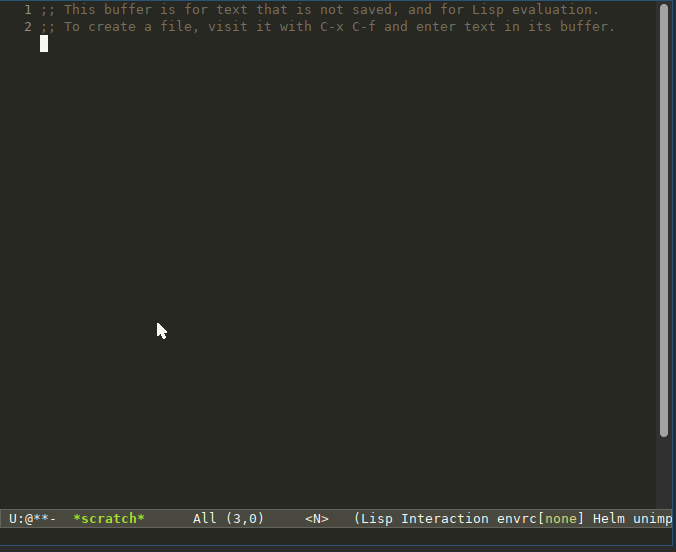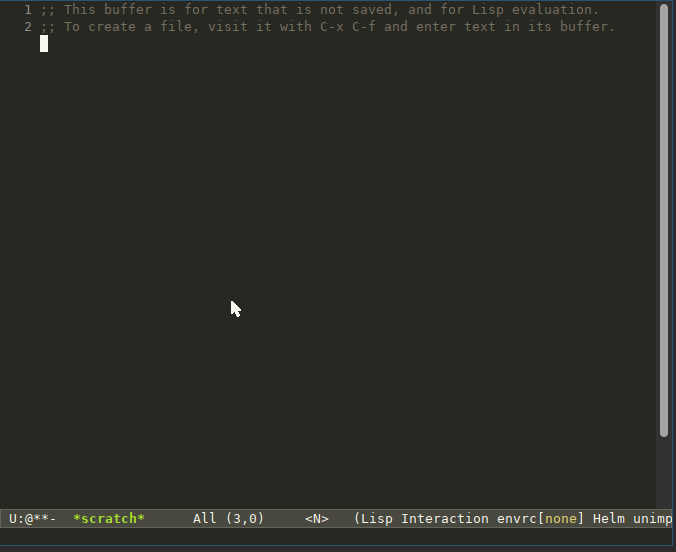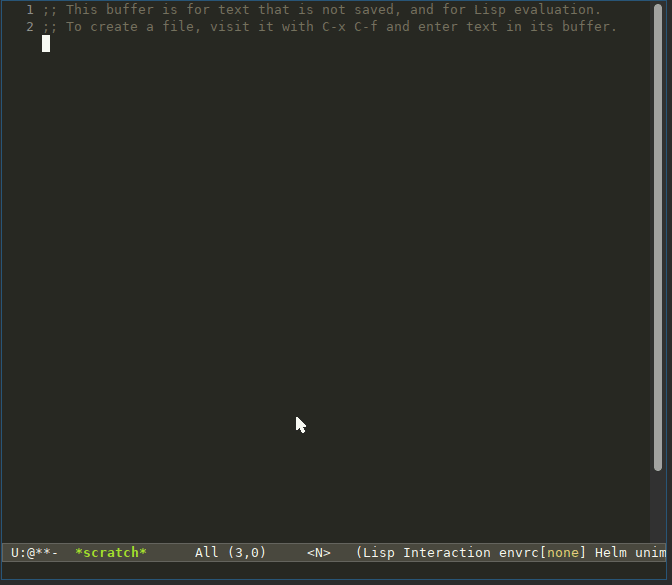|
|
||
|---|---|---|
| .github/workflows | ||
| doc/assets | ||
| tests/fixtures | ||
| .envrc | ||
| .gitignore | ||
| COPYING | ||
| Makefile | ||
| README.md | ||
| h-tests.el | ||
| h.el | ||
| shell.nix | ||
README.md
H.el 
This Emacs plugin is all about helping you to keep your git repositories organized in a single unified tree.
The general idea is to organize the repositories by reflecting their remote clone URLs.
IE., having a directory structure like that:
~/code-root
├── codeberg.org
│ └── Freeyourgadget
│ └── Gadgetbridge
└── github.com
├── BaseAdresseNationale
│ └── fantoir
├── mpv-player
│ └── mpv
└── NinjaTrappeur
├── cinny
└── h.el
This Emacs plugin aims to help you navigate this repository tree and clone new repositories at the right place in the tree.
Show me What You've Got
As always, a small demo is worth a thousand words!
Jump to a local repository you already cloned:
Find a repository in a remote forge, clone it, and jump to it:
Alternatively, you can also specify a absolute git URL you want to clone:
This plugin is heavily inspired by Zimbatm's h.
Quick Start
The minimal configuration consists in setting the directory in which you want to clone all your git repositories via the h-code-root variable.
Let's say you'd like to store all your git repositories in the ~/code-root directory. You'll want to add the following snippet in your Emacs configuration file:
(require 'h)
(setq h-code-root "~/code-root")
You can then call the M-x h-jump-to-project command to open a project living in your ~/code-root directory or clone a new project in your code root.
Binding this command to a global key binding might make things a bit more convenient. I personally like to bind it to M-h. You can add the following snippet to your Emacs configuration to set up this key binding:
(global-set-key (kbd "M-h") 'h-jump-to-project)
Customization
h-code-root - REQUIRED
Path to the directory containing all your projects. h.el organize the git repos you'll clone in a tree fashion.
All the code fetched using h.el will end up in this root directory. A tree of subdirectories will be created mirroring the remote clone URL.
For instance, after checking out https://git.savannah.gnu.org/git/emacs/org-mode.git, the source code will live in the h-code-root/git.savannah.gnu.org/git/emacs/org-mode/ local directory
h-git-bin
Path pointing to the git binary. By default, it'll look for git in the current $PATH.
h-forge-fetchers
Alist in the form of ("FORGE NAME" . FETCH-FUNCTION) where FETCH-FUNCTION is a function in charge of retrieving a potential remote clone URL. More about this function in the Fetchers section.
Fetchers
When a repository cannot be found in the code root directory, h.el will try to download it from different forges. By default, it'll try to find it on github.com, gitlab.com, git.sr.ht, and codeberg.org.
Re-Using the Default Fetchers for your own Forge Instance
H.el provides some generic fetchers for Gitlab, Sourcehut, and Gitea.
You can re-use these generic fetchers for your own forge instance using the following functions:
- GitLab:
h--query-gitlab-owner-repo - SourceHut:
h--query-sourcehut-owner-repo - Gitea:
h--query-gitea-owner-repo
These functions share the same 4 input arguments:
instance-url: your instance FQDN. For instance:gitlab.gnome.org,git.alternativebit.fr, …user-name: the user name for which we want to clone the repository.repo-name: name of the repository we want to clone.callback: functionh.elwill use to clone the repository once we retrieved the various clone URLs. The callback takes an alist as parameter. The alist being of the form of :((ssh . SSH-CHECKOUT-URL) (https . HTTPS-CHECKOUT-URL)).
You can re-use these functions by instantiating them for a specific forge, then by appending this instantiation to the h-forge-fetchers variable in your Emacs configuration.
Let's say you want to retrieve repositories from the Gnome Gitlab instance living at gitlab.gnome.org. You'll have to add the following snippet to your Emacs configuration:
(setq h-forge-fetchers
`(("gitlab.gnome.org" (lambda (owner repo cb)(h--query-gitlab-owner-repo "gitlab.gnome.org" owner repo cb)))
,h-forge-fetchers))
Writing your Forge Fetcher from Scratch
You may also want to support a forge for which h.el currently does not provide any generic fetcher. In that case, you'll have to write a function in the form of:
(defun your-custom-fetcher (owner repo)
; (..) the actual implementation
)
The function needs to accept two input parameters:
owner: string containing the name of the owner of the query repository. IE.ninjatrappeurfor theninjatrappeur/h.elquery.repository: string containing the name of the query repository. IE.h.elfor theninjatrappeur/h.elquery.
This function will return either nil in case the query couldn't be found on the remote forge. An alist containing the SSH and HTTPS clone URLs in the form of:
'((ssh . SSH-CHECKOUT-URL)
(https . HTTPS-CHECKOUT-URL))